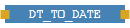DT_TO_DATE block
Short summary
|
Name |
|
|
→POU type |
|
|
Category |
Standard (non-safe), Convert, block with internal error diagnostic |
|
Conform to →IEC-standard |
|
|
Graphical interface |
|
|
Available since |
version 1.65.0 (for Neuron Power Engineer) - initial variant version 3.8.0 (for library |
Functionality
The blocks serves for explicitly converting the date and time of day (DATE_AND_TIME) connected to input IN into a value of data type DATE.
The block discards the time and returns only the date.
|
Implementer-specific realization The IEC-standard defines that it is an error when the connected value is not within the range of values overlapping for the data type of the input and for the result value as well as that the behavior in the case of such an error is implementer specific. In Neuron Power Engineer, an error is possible regarding the range of values overlapping for this block. The error occurs for the date |
Inputs, return value
|
|
Identifier |
Description |
|
|---|---|---|---|
|
Inputs: |
|
|
date and time of day to be converted |
|
Return value: |
– |
|
|
Input EN and output ENO are available when →calling the block. See "Execution control: EN, ENO" for information on input EN and output ENO.
See:
-
"Blocks for safe logic" whether this block is supported for developing safety-relevant applications.
-
"Highlighting safe logic in the FBD-editor" for the effects when using the block as a block for safe logic.
Internal error diagnostic for block
The block checks the value connected to the input. For the date 1.1.10000 and later dates, the output ENO of the block is set to value FALSE (or an equivalent). (Moreover, the block returns the value DT#9999-12-31.)
Example for usage within ST-editor
The calculated values are evaluated by using the Assert block.
|
When creating your application within the ST-editor, enter a call of a block by typing the text as requested by the syntax or use Content Assist.